Social Media for Seniors
Discover how to safely navigate and utilize popular social media platforms
Social media has become an integral part of modern life, bridging gaps and connecting people across the world. These platforms offer wonderful opportunities to stay in touch with loved ones, make new friends, and explore various interests. This guide provides a detailed look at safely navigating and using popular social media platforms.
What is Social Media?
Social media refers to online platforms that allow users to create profiles, connect with others, share content, and engage in discussions. They include Facebook, Twitter, Instagram, LinkedIn, and more.
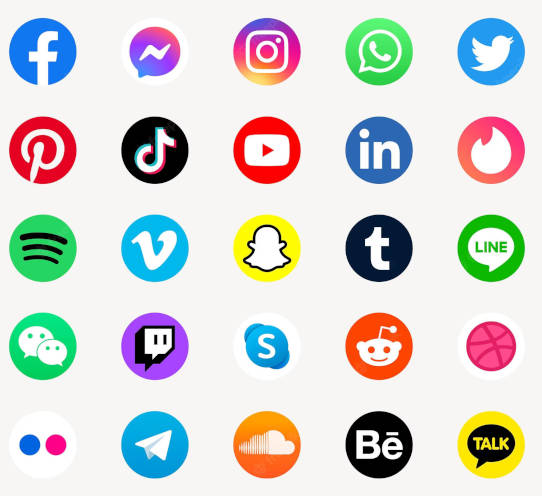

- Connecting: Find family and friends.
- Groups: Join interest-based groups.
- Safety: Adjust privacy settings to control who sees your content.
X (formerly known as Twitter)
- Follow Interests: Follow news, celebrities, or hobby-related accounts.
- Tweeting: Share thoughts and ideas.
- Security: Enable two-factor authentication for extra protection.
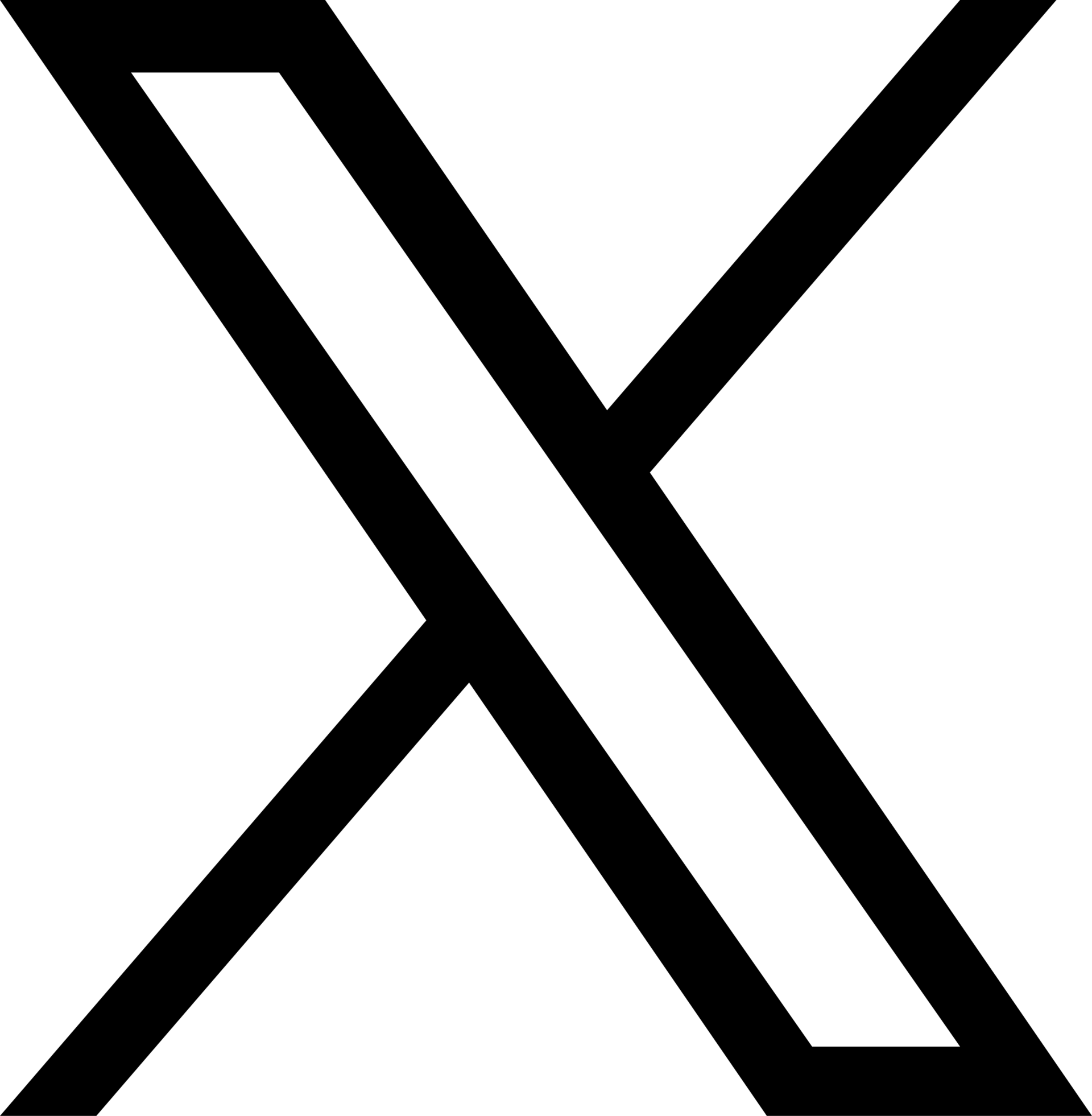

- Photos and Videos: Share visual content.
- Explore: Discover new interests through photos and hashtags.
- Privacy: Choose to make your account private or public.
How to Get Started
- Choose the Right Platform: Select the one that aligns with your interests or select multiple.
- Create a Profile: Fill in the required details and set a profile picture.
- Connect with Others: Search for friends and family and add or follow them.
- Join Groups and Communities: Engage with like-minded individuals.

Social media provides seniors with a virtual window to connect with the world. By following the guidelines above, you can explore this digital landscape.
